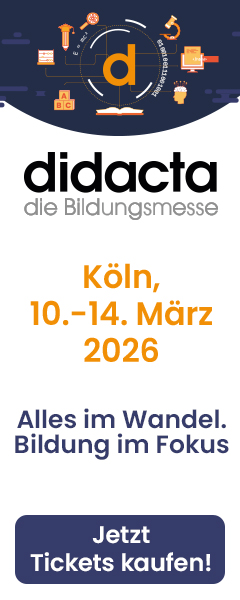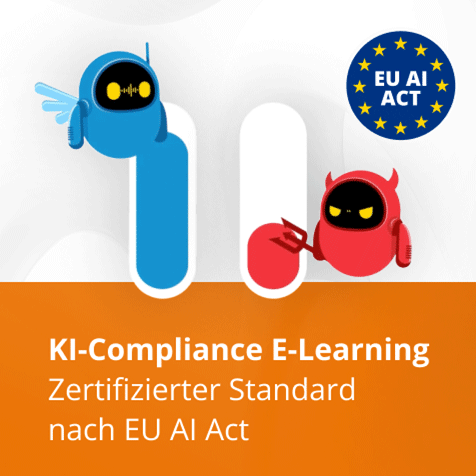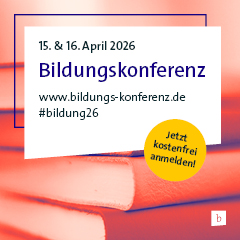The Benefits of a Context-Based 1:1 Communication
Heidelberg (GER), September 2019 - Push notifications in the new release of tt performance suite are a huge help for change management. These context-sensitive notifications arrive at exactly the right moment, grab attention, and can be used in a whole variety of ways.
How do you make sure your staff know about important changes to content, business processes, or guidelines that you (really) want them to take into account? Do you send out an email, or better still, an email marked as urgent? Or do you get the whole team together and arrange a workshop, just to be on the safe side? Have you thought of using the news channel on your intranet? Surely pretty much everyone checks that at the start of their working day, don’t they?
This is the whole point. Every change manager, compliance officer and project manager knows that communication is crucial to the success of any change activity. The second key to success, which is at least as important, is forming new habits. After all, it’s only when doing the right or intended thing at the right time has become second nature for everyone that you really succeed in turning visions, guidelines, and good intentions into a living, breathing corporate culture and are able to roll out permanent changes to working processes with absolute process certainty.
A quote from behaviorist and Nobel Prize winner Konrad Lorenz goes some way to revealing why many companies fail time and again in this task: "Said is not heard, heard is not understood, understood is not agreed, agreed is not applied, applied is not maintained."” Let this thought sink in for a few seconds, and it suddenly turns into a huge chasm running between all change aspirations and targets – one into which all good intentions could well disappear. So what is the solution?
One interesting answer to this problem has been incorporated into the fall release of tt performance suite – a new function called "Push Notifications". This messaging function gives companies a new, context-sensitive way to inform staff about relevant aspects of change processes and important changes to online help systems for business applications. What’s more, the recipient is notified about the desired change in approach at precisely the right time.
The entire process is extremely efficient and reliable. In fact, push notifications are not only displayed at the precise moment the user is active in the relevant context, such as in the input masks of applications, on the intranet, or on portals that offer self-services. The brief messages are also visible via the orange on the taskbar when QuickAccess is closed. This means that, as a change manager, HR manager, or project manager, you can even reach your target group with push notifications when they only use QuickAccess rarely or have not previously consulted it. This also ensures that other members of staff are not disturbed by notifications that aren’t relevant to them.
The benefits of this context-based 1:1 communication become clear as soon as you compare it with other communications tools – all of which still have their uses, of course. After all, there is no doubt that emails, team chats, meetings, workshops, and all the other classic in-house communication channels are essential tools for disseminating information.
However, each of them has limits. There could be too many irrelevant emails doing the rounds, meaning the ones that really matter are only given a cursory glance, seen too late, or never even read. The pressure to change could be so intense and made up of so many intricate details that a meeting or workshop would have to be held virtually every hour. To give another example, well-intentioned boiler plates in written communications, such as “Think before you print”, might not even be noticed by the reader and can often be counterproductive. That is to say, emails are still frequently printed out regardless and often with one more page than is necessary – and what is on this extra page? You guessed it: "Think before you print."
Compared to this, a push notification is like dropping a huge and heavy hint. A notification relating to printing, for example, would appear as soon as the print dialog is opened. A reminder to consider whether printing is necessary would therefore appear at the very moment users decide to commit a document to paper – be it out of carelessness, habit, or for good reason – but before they click OK to confirm.
Ideally, anyone who wants to find out more about their carbon footprint will also be able to consult QuickAccess for context-relevant hyperlinks to further information, online help, and learning content about digitalized business processes in the company.
Of course, this is just one of many ways the function can be applied. Push notifications can be put to good use in virtually all conceivable contexts as a marketing tool for new content or business processes.
The following are a few examples:
Changes to rules and guidelines
Sticking with examples that require some kind of new approach from staff, another way that push notifications can really help is when new rules and guidelines are being rolled out.
- Imagine, for instance, that your company has changed its travel guidelines to encourage staff to travel by rail. If employees open the website of Lufthansa or another airline to book a domestic flight, you can notify them of this change in guidelines. The push notification would appear as soon as the staff member opens the Lufthansa website. You can also explain why the guidelines have been changed – either in the notification itself or in QuickAccess – so they can see the reason behind the move and don’t feel like they’re being constantly hounded.
- Perhaps you’ve introduced new rules about expenses? Putting together a well-timed push notification that pops up at just the right point is a good way of eliminating the risks of countless incorrectly completed travel-expense reports, repeat work, and ultimately even issues with the tax authorities. As soon as staff members set out to complete the relevant form in Excel or some other tool, they will see the notification and therefore – thanks to shorter processing times – won’t have to wait weeks for their money any more.
Changes in SaaS and cloud applications
Push notifications play an important part in improving user adoption in the case of software-as-a-service and cloud applications by making users aware of new functions and process changes, which crop up so often that training courses simply can’t keep up with them.
- Take a scenario in which SAP transaction code MB03 is being changed over to MIGO. In this case, it is relatively easy to create a push notification that will inform end users about the change in the process precisely when they set out to start work in transaction MB03 as usual.
- Is GDPR still causing doubt among many of your staff when they are using the CRM application? By issuing an appropriate push notification at the relevant point in the program, you can give them clear guidance on which option to select when, and when nothing is required.
- When the user interface in MS Office, Salesforce, or some other software package has changed yet again, all you need to do is set up a notification with a message along the lines of "Don’t worry. If you need assistance with the new Lightning interface in Salesforce, you can find support and guidance here in QuickAccess."
Availability of new content
Authors and project managers who need to make users aware of newly available content in QuickAccess will find a staunch ally in push notifications.
- Say, for example, that performance support with context-sensitive assistance has only just been made available for business applications that haven’t previously benefited from it. In this case, you can use a push notification to make users aware of this new functionality exactly when they are working with the application in question - and will therefore find the pointer useful.
Even these few examples show that push notifications offer a really easy way of making your staff aware of important changes at precisely the right time. However, they can be used for much more.